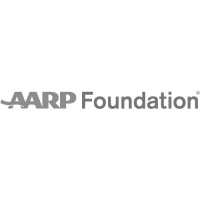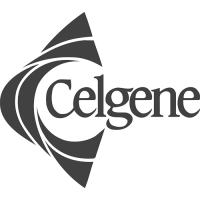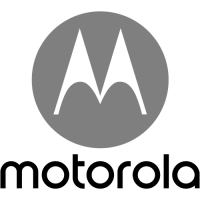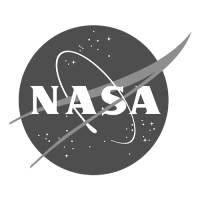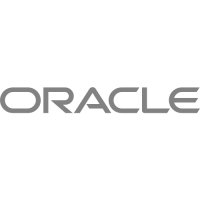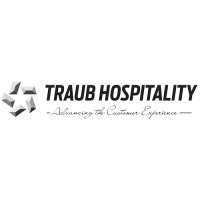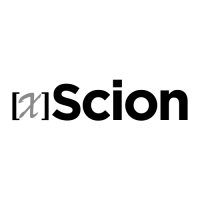Building Academic Excellence: Persuading with PowerPoint

PowerPoint Sample: College president uses dynamic PowerPoint to persuade Board of Directors to build a new college campus.
The Board was skeptical and critical about the costs and necessity of a new campus. So Dr. Austin called on The Presentation Team to collaborate with him to develop a focused and compelling PowerPoint presentation to get the 8-Member Board to see the value of the new campus. We worked on an open-ended hourly rate to create a 61-page PowerPoint presentation to support Dr. Austin’s 2-hour talk.
Contemporary Light and Open Presentation Design
The visual design of the presentation needed to be professional, clean/light/open, and easy-to-be-read from the back of the meeting room. The presentation redesign involved…
- Our design strategy focused on using a professional template (title and body masters), that we created several months earlier for a previous project. That light grey template reflected Warren County Community College’s professionalism and brand/identity, while integrating elements of education and community. The template also used a maroon title font, the same color as the school’s logo.
- Clean and professional imagery/graphics (portfolio, schematics, people, concept art, etc.), eliminating white backgrounds on scanned art and charts to create a transparent and open look.
- Clutter-reducing techniques and presentation strategies to create a “cleaner” look with greater effectiveness.
- Clean and conservative slide transition effects (fades and wipe effect).
- Professional fonts/typography to ensure consistent playback on different computer systems.
- Consulting and collaboration to help Dr. Austin to further develop and present new ideas.
| Before | After |
 |  |
| The original slide featured a line graph showcasing the projected increase in enrollment. The line was red (reflecting negativity/loss) and set against an orange background. The font was small and difficult to read, and the horizontal lines added minimal value. | Our revised slide featured an area graph. But rather than a flat color, we integrated a JPG stock photo of students, so there was no doubt what the topic was about!. The numbers were enlarged to 24-point and the horizontal lines were eliminated. |
 | To help communicate the dilemma of college growth, we integrated a stock photo of a business professional holding a Question Mark sign.This light and humorous approach helped to relax the skeptical audience while connecting them to a common issue and Dr. Austin’s proposed solution. The layout of the graphic to the right of the slide gave the bullet points a left column layout which flowed easy on the eyes. |
 | Quotes by great leaders are a great way to motivate audiences to take action, while adding a human level of vision and inspiration.Dr. Austin’s presentation was segmented by visionary quotes, in between sections. |
 | It’s a matter of black and white. For a pure and dramatic final slide, we eliminated the template, making the case with white text set against a pure black background. This striking example helped the college president to most effectively make his point. Each line of text zoomed in on a mouse click and “It just makes sense.” set in 48-point Gil Sans font helped seal the deal. |
Thanks to the technology of PowerPoint supported by well-communicated examples, quotes, and statistics, the Board of Directors and administration saw the light and signed-off on the project, allotting the money to the Phillipsberg campus…helping to drive the economy of Warren County while helping advance the education of America for years to come. Another presentation success story thanks to great graphics from The Presentation Team!
* The Presentation Team has been creating great PowerPoint visuals for Warren County Community College since 2007
Construct, Convince, Inspire, Persuade, power point, powerpoint, PowerPoint graphics, presentation, slides, success, visuals