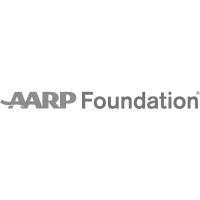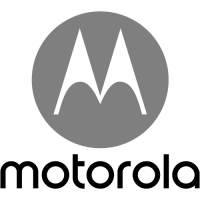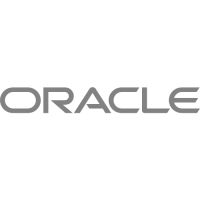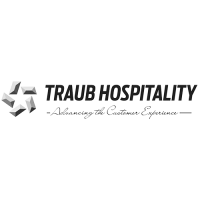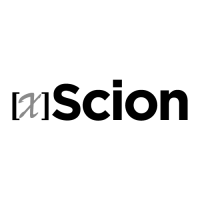Presentation Printout Preparation
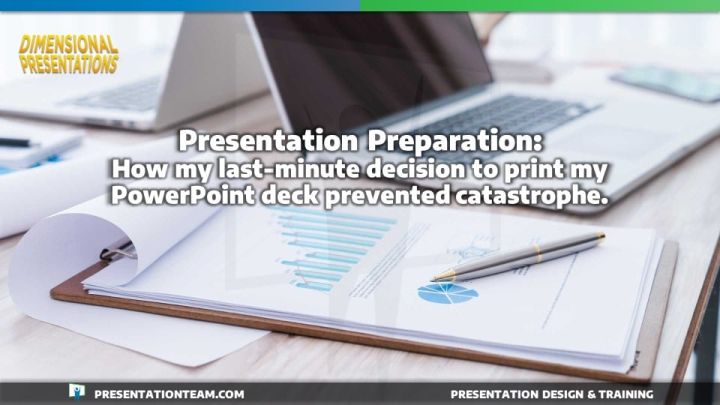
How my last-minute decision to print my PowerPoint deck prevented catastrophe.
Plan ahead. Prepare. Practice. Read how my “just-in-case” hardcopy backup saved me from disaster when presenting before a prominent client. Explore how preparation and printing could help you avert disaster and present like a pro.
The night before commuting into downtown Washington DC to deliver a Presentation Skills training class to a prominent new client, I verified everything was ready. The PowerPoint’s content and design were polished, my file was backed-up, and I was rehearsed and prepared. But just before 9pm, I instinctively felt that one thing was missing. So I made the decision to print a Notes Page hardcopy of my 120-page presentation as a backup, and proceeded to pack my laptop and “just-in-case printout” into my backpack.
The next morning I arrived at my client’s office formally dressed and ready to speak. I booted my laptop, loaded the presentation, and connected the HDMI cable from my laptop to the conference room Display Monitor. But there was a problem. The monitor cable was only 6-feet long…hardly long enough to let me position my laptop in front of me on the conference room table with the Display monitor behind me. Like many public speakers and trainers, I rely on PowerPoint’s “Presenter View,” to display my presentation’s notes and navigation on my laptop as a second monitor.
Unless I could view the presentation and notes in front of me, I would have to constantly turn my back to the audience to see the presentation on the Display monitor and my notes on the laptop. We searched for a longer cable but “came up short.”
Normally, I could get through a presentation without notes, but this deck had some statistics and new content that I wanted to ensure was accurate and well-delivered. While maintaining my calm and composure – knowing how stress can affect a presentation delivery – I reached into my backpack and retrieved the “just-in-case” hardcopy backup.
As the audience of 20-people assembled for the training, I reviewed the printed pages and made handwritten notes. Not the way I envisioned it, I put my worries aside and pushed on with a positive attitude.
The meeting kicked off on time, and I relied on the printed deck – unstapled with individually numbered pages – to deliver a more refined and polished presentation.
When the topic of “presentation preparation” came, I shared a list of best practices to minimize crises when delivering presentations. Rehearse and practice, get a good night’s sleep, arrive early, etc. And then I shared – as I’m doing here – the value of a backup printout.
It had been many months since I last used my HP printer. But my last-minute decision to print a backup of my presentation proved positive and professional. The client was pleased with my delivery, and happy to have a hardcopy of the training presentation and notes.
Let this be a reminder to all of us that preparation pays. Plan ahead. Prepare. Practice. The show must go on, but if an issue intercedes and the more prepared you are, the better you will be at handling it with confidence, taking control, and presenting like a pro.