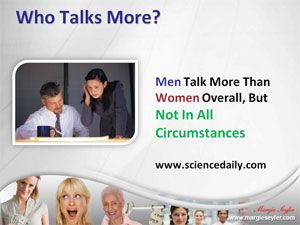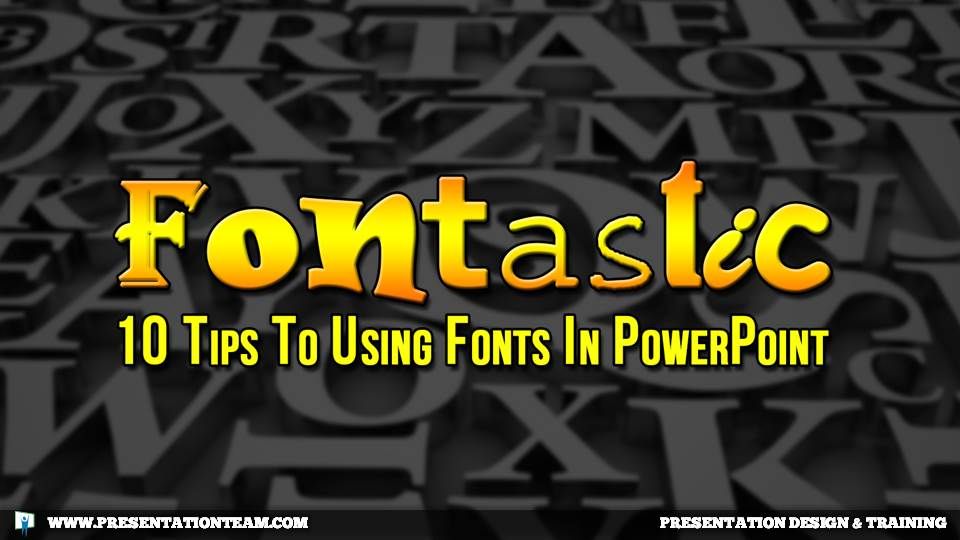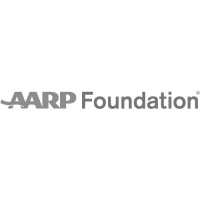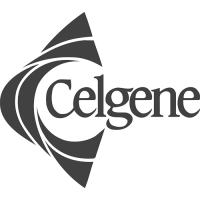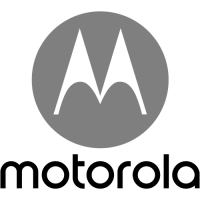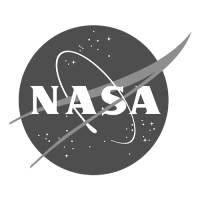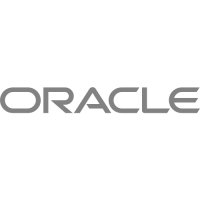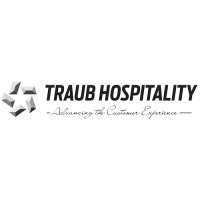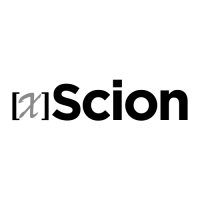Time-saving 6-Step process helps create great looking PowerPoint presentations fast and easy
PowerPoint Makeover: Great Customer Service through a Great Presentation!
Speaker and business consultant Margie Seyfer transforms her PowerPoint presentation from Weak to Wow.
Going Green with a Great Presentation
The inside story of how the energy consulting firm Refined Solar had their bland and boring 32-page PowerPoint presentation transformed into a focused cornerstone of corporate communications for prospective clients and business partners.
PowerPoint Design: PowerPoint Visuals that Make a Point
The story of how a TD Waterhouse employee helped design a bold PowerPoint presentation to support a keynote speech for a local business group.
Effective PowerPoint Presentation Time Management and Cost Controls
Strategies for smarter time management and cost controls to help develop your presentation faster, easier, and within budget.
Creating Consistency across many PowerPoint files
New PowerPoint Template and enhanced design delivers a winning series of presentations for national sales meeting.
PowerPoint Redesign: New customer service strategy explained in new presentation.
PowerPoint Redesign Case Study:
Cox Cable's new approach to Customer Service with a dynamic new PowerPoint presentation.
Aviation company showcases new products in PowerPoint
Sales video and PowerPoint based catalog distributed at tradeshow to boost revenue.
PowerPoint Sample: Dynamic PowerPoint Design Showcases Health Beverage
The secrets to transforming a boring and basic PowerPoint design into a high-impact presentation... showcasing the power drink's business potential.
10 Tips for Using Fonts in PowerPoint
Make your presentation Fontastic with these 10 Tips...